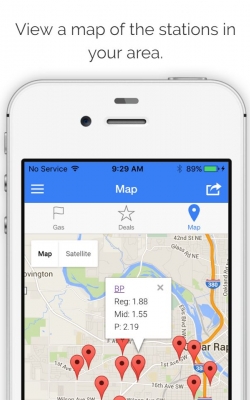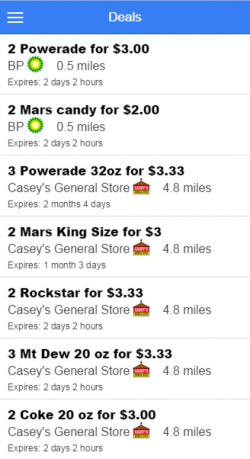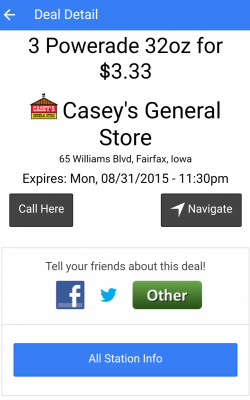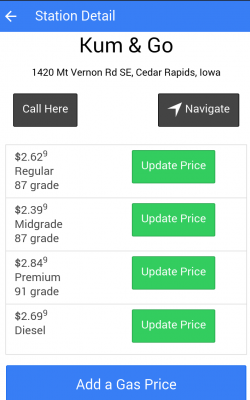Unlimited Stations and Deals
Our service is free for unlimited stations and deals.
What does this include?
- Add as many stations as you want
- Add as many deals as you want
- Ability to add a manager or employee to your account so they can manage the deals
What does it really cost?
Well, no money. But it does cost a little bit of time. Your time to enter your deals and gas station details.
- Setup is easy and if you have a lot of gas stations, we can help you set them up.
- Enter deals that expire in a month or two. This takes a couple of minutes that you can do at the first of the month or when your deals start.
- Update gas prices by logging in when you need to and updating the station's gas prices.
Get started for FREE today.
Want more?
Our paid plan is $20 per month per store and includes social media advertising for your station, your deals, and the app so more people can find you.
Get started today!